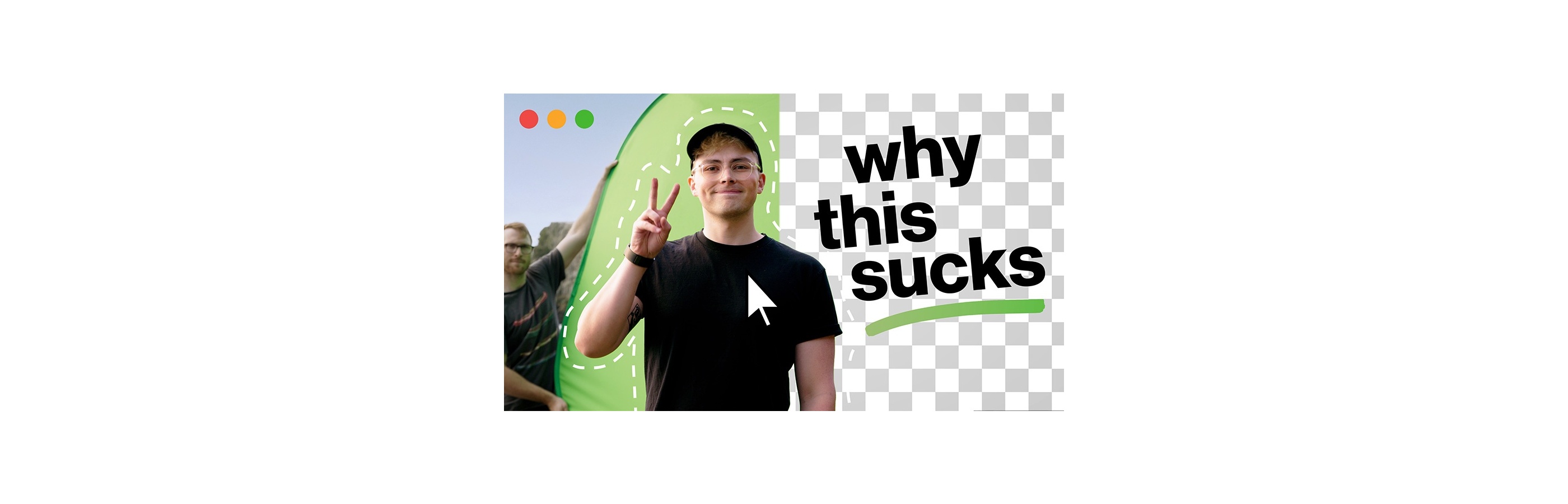Better films every fortnight. Subscribe to Syrp Lab YouTube.
Green screens get a bad rap. But, whilst there are plenty of terrible examples out there (they’re easy to suck at, after all), it’s also possible to get the green screen right. In fact, you probably haven’t even noticed the majority that you’ve actually seen.
Pulling it off comes down to a handful of fundamentals - and you don’t have to specialise in VFX to nail them. We thought we’d break down the basic principles of shooting for Chroma Key, so you can tap into this powerful filmmaking tool.
As with any multi-step journey, there’s plenty of opportunity to make mistakes - which you’ll pay for in the final product. In our experience, these mistakes are usually shortcuts taken in planning and shooting, rather than in post.
So, to help you sidestep these classic fumbles, here are the five elements to get dialled when shooting on green screen. As usual, you’ll find the devil in the details.
1. Framing and Composition
The human eye is incredibly complex, as we’ve talked about at length before. We have a bunch of adaptations which allow us to see in low light and interpret the three dimensional world around us. But this does mean the eye can be hard to trick. Warning: quick physics lesson incoming.
In every scene and surrounding, we can interpret a vanishing point, which helps us to determine orientation and proximity. This becomes super important when placing backgrounds or elements in a scene, because the framing and perspective have to match. We decided to test these concepts in the real world.
Naturally, we headed to the beach.
Here, there would be relatively consistent natural lighting, so we could isolate and test the effect of just our back perspective. Our camera of choice was a Blackmagic Pocket Cine 6k, and we took along a collapsible Chromakey Green Screen.
When we had our front and back plates perfectly lined up, it looked pretty good. As soon as we moved the camera on our front plate even a few degrees, though, we started to notice the perspective on the subject was all off,and it began to look like a Zoom background. Not what we were after.
This effect also happened when we changed the focal length, distance from the subject and even aperture. The takeaway? For a shot that isn’t obviously green screen, the key is to match your perspective as close as possible.
Now that you’ve lined everything up, we’re onto the next biggest green screen giveaway: bad lighting.
2. Lighting the subject
Though it’s less immediate than the perspective being wrong, unmatched lighting feels unnatural and a bit weird, and makes it clear that the subject doesn’t belong in the environment.
We tested this one in the studio. When we set everything up consistently, the scene was composed back together well. But, when we switched our light’s direction, it started to look wrong. The sources on our backplate didn’t match the sources on our subject. Even for seemingly minor details, like the tint of the light, some harshness or even just a missing hairlight, you could definitely see the difference.
This knowledge is power, certainly, but what if knowing isn’t enough? Certain lighting is hard to replicate, especially the outdoor variety. The sun is an enormous, very far away and incredibly powerful source which effectively has parallel rays. This gives almost no fall-off and is super soft when diffused by clouds or the environment.
As anyone who’s chased the golden hour knows, the sun produces shadows which have a particular natural look - one that isn’t always possible to perfectly replicate in the studio. Unless of course, you have an aircraft hangar full of light panels. But then, you probably wouldn’t be reading this, would you?
We, unfortunately, don’t have one either. So, the way we’ve found to get around this issue is to use a green screen to only substitute part of a real environment, in the case of set extensions, or to film our shot in an outdoor environment that matches the finish location as much as possible. When we do this, we’re thinking about matching the sun’s position and orientation, weather conditions and ambient light colour to our environment.
In practice, though, we don’t use a whole lot of green screen to replace full environments. More commonly, we use it as a tool in a scene where we’re replacing one element, or if we need to control an element which would be too hard to rotoscope.
And with that, we come to our third element: the screen itself.
3. Lighting and placing your green screen
It’s not actually essential that the screen is green - some productions use blue, and Disney even used to use yellow screens with a sodium vapour process. You just need to make sure that the colour isn’t dominant in your subject.
What really matters is that the screen represents as small a band of values as possible. If we have a wide range of values on our screen, it can be difficult for the chroma key process to distinguish whether something is the green screen or a semi-transparent object in front of it, like hair or glass. This is why some green screens look terrible because these objects start to disappear in a noticeable and inconsistent way.
This variation can be caused by shadows, wrinkles, an unevenly lit green screen or even noise if you’re shooting at a really high ISO. To beat this, you’ll need a screen which is as smooth as possible, as evenly lit as possible and exposed correctly. A high-quality screen can help here - like these ones, which we’re giving away here.
Once you have all of the above sorted, using false colour on your monitor can help in positioning lights that are as soft as possible, and which have minimal fall-off to avoid significant gradients.
The second thing to keep in mind is spill. Light bounces off objects and reflects the colour of these objects onto anything around them. This becomes a bit of a problem when you have a giant fluoro green plane you’re trying to pretend isn’t there.
Any spill from the screen can illuminate the edges and shadows of your object green (or whatever is the colour of your screen) and remain in your final shot. Whilst some de-spilling is possible in post, and is a common part of the process, you’ll need to minimise it if you want to maintain quality. The best ways to do this are by keeping your green screen as far from talent as is realistic, not using a larger-than-necessary screen and using flags or cutting to block green light from bouncing onto the front of your subject.
4. Compression settings.
Once you’ve got everything set up, the final trick of the piece is your compression settings. As most of you will know already, to make your footage playable and to save space, the camera can do a bunch of compression before it saves it to the card. However, the method of compression can interfere with chroma keying.
We’ve already done a whole video on the science of log vs raw, but what we didn’t get into was 422 vs 444 footage. Time for a quick nerd out - bear with us, it’s worth knowing. In 444 footage, the camera records illuminance and two chroma values for every pixel, giving the highest resolution video possible. But to save space in 422 footage, the camera averages the two chroma channels. This is pretty imperceivable in casual viewing, but the blended colour information reduces colour resolution, resulting in a blockier, lower-quality key.
For this reason, whilst it’s not essential, you’ll want to shoot in 444 and at a high bit rate wherever possible.
With all those factors in mind, it’s time to circle back to the beginning. The biggest mistake you can make in chroma keying is failing to plan your shot.
5. Conceptualising the shot.
We liken this to the French culinary concept, ‘Mise en Place'. By knowing the recipe or process, deciding on the variables and having your ingredients together before you start, you’re going to end up with a much better final shot.
Bon appetit, and happy green screening!